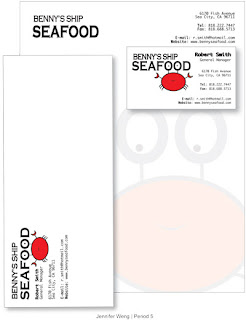A Los Angeles Magazine cover is designed in photoshop. It is created using our own picture, type, selection tool, clone tool, various type, and brush.
A Los Angeles Magazine cover is designed in photoshop. It is created using our own picture, type, selection tool, clone tool, various type, and brush.Sunday, June 6, 2010
Magazine
 A Los Angeles Magazine cover is designed in photoshop. It is created using our own picture, type, selection tool, clone tool, various type, and brush.
A Los Angeles Magazine cover is designed in photoshop. It is created using our own picture, type, selection tool, clone tool, various type, and brush.Girl Retouch Original
Monday, May 31, 2010
Poster Design: Jesus Christ Superstar
Family
Handsome Guy
Crew
Commodies Postcard
Color Prediction

Color prediction is an illustration created for an article to be published in WOW design magazine. This is designed in illustrator using many layers, create symbols, type, scale tool, rotation tool, reshape using the direct selection tool, spiral tool, action pallet, gradient, gradien mesh and clip art.
Wednesday, May 26, 2010
Dear Old Grandfather
CD Cover: Front
Logo designs for Benny's Seafood Ship Restaurant
Designing With Type
Designing with Type
Designing With Type
Subscribe to:
Comments (Atom)